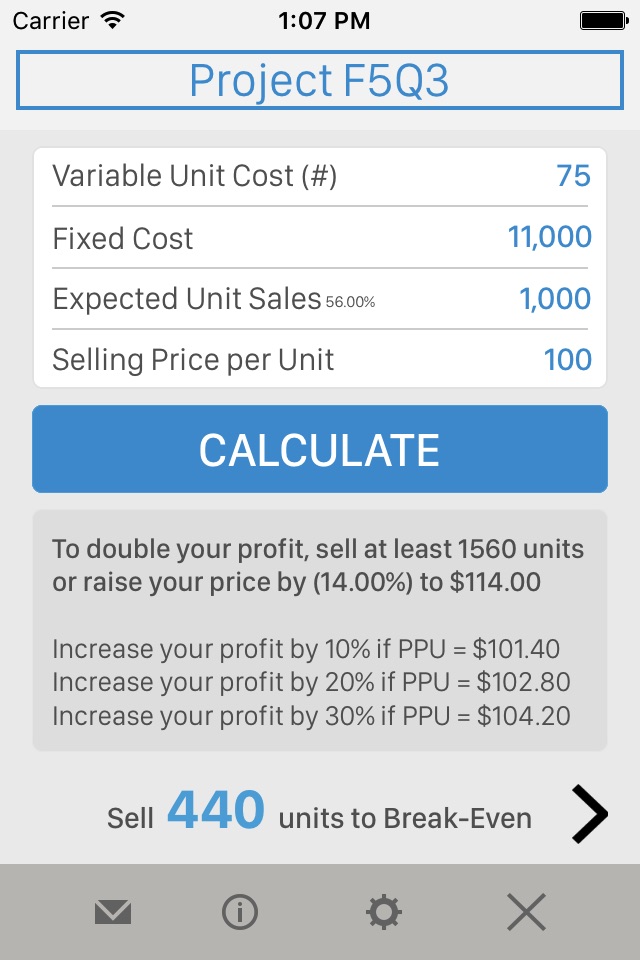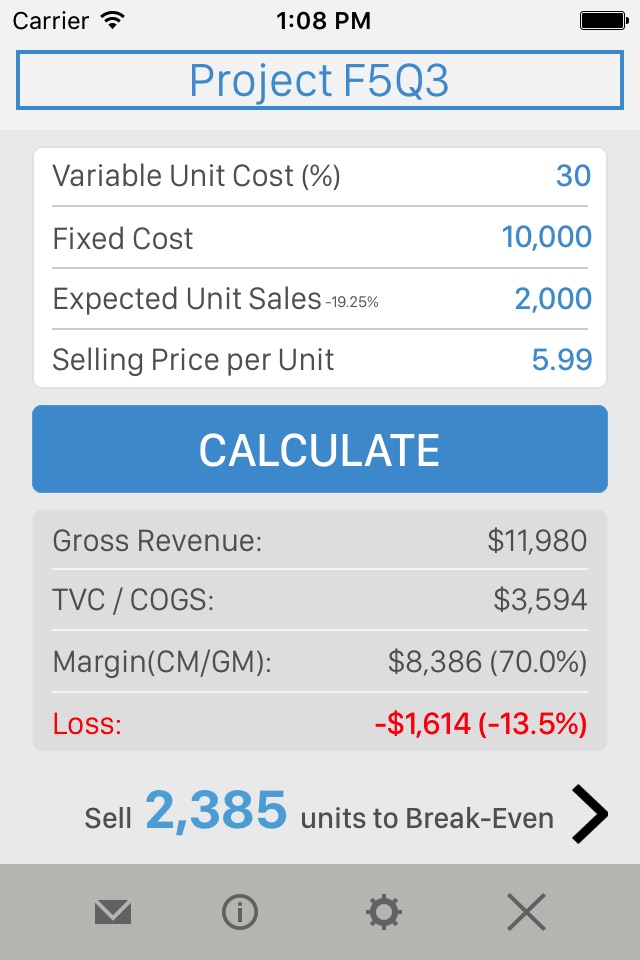Break-Even Analysis app for iPhone and iPad
The Hidden Secrets to Profitability That Most Business Consultants Dont Want You To Know Are Just A Click Away.
“If You Want To Grow Your Business Even Faster, This Little App Is Like Helium For A Balloon.”
“We frequently need to price our products to sell well. Break-Even Analysis is one way to be sure that you are on the right track before you make a costly mistake.”
B/E Analysis helps you to predict the sales volume required to reach your break-even point where your total cost equals your total revenue.
The App goes one step further and suggests ways to help you increase your profits using your own input as a guide.
In 20 Seconds or Less You Can Now Get A Break-Even Analysis Done On Your iPhone!
Yes, Any Product, Any Service and Any Business - Even iPhone Development Projects Can Benefit From This App.
All you need to start are 4 basic numerical inputs and the desire to increase your bottom line profit.
WHO IS THIS APP FOR:
- Small & Medium Sized Business Owners and Managers
- Corporate Managers That Want A Quick Tool To Guide Them To Higher Profits
- Shareholders, Stakeholders & Entrepreneurs
"I used it and decided to go with a 4% price increase. Customers didn’t even notice, my sales numbers stayed the same and it looks like this thing helped me to double my profits. I am blown away”
WHAT WILL THIS APP DO FOR YOU:
Break-Even Analysis is a report NOT normally produced by your accountant, nor is it automatically generated by most accounting software.
Recent massive layoffs at large corporations are the direct result of an attempt to lower the break-even point of the target business to stay competitive, remain in business and try to increase profits at the same time.
If you run a business or a business division and you like to put more money into your pocket, knowing the Break-Even Point for any given product (or project) immediately tells you the lowest amount of business activity necessary to prevent losses. Armed with this information you can tweak your business to get more out of it.
Do you know your businesss Break-Even Point?
What about the B/E Point for each of the products you sell?
IS IT COMPLICATED:
We spent months breaking the process down into its core components and then building it back up again as an easy to use business tool. A group of young entrepreneurs gave us feedback after 60 days of using the tool before we went back to our developers and improved it all over again. Now its your turn, take the App for a spin, use it in your business and let us know what you have achieved.
All you need to get going are four things:
- The cost to produce one unit of your product
- Your Fixed Costs like rent, utilities and salaries
- Your Sales Forecast for a given period and
- Your Selling Price for the product
Heres what a few of our Customers had to say about Break-Even Analysis.
"For an iPhone application, this thing is pricey but if youre in business, youll probably figure out how to earn more money by using it just once."
"Breakeven is a no-brainer. Used properly, itll help your business. Thanks again for the free bonus"
"Knowing the elements of break-even analysis focused me on managing the costs that maximize our bottom line. We definitely make more money today."
“This little App works beautifully with the Apple iTunes Store rev share model. I love what you did with Sales Calc and Break-Even is even better - keep it coming”
WHAT IS INCLUDED:
If you enter the 4 input variables, and hit the calculate button, your results are displayed immediately for you in the lower half of the screen. If you were to tap on the Profit or Loss text, a few helpful suggestions are displayed – all designed to improve your bottom line. To view your B/E point on a chart, be sure you have internet access and then turn the iPhone sideways.
Instructions, definitions & explanations are all included in the Info area of the App.